Telegram US Group List 2428
-
Group
 673 Members ()
673 Members () -
Group
-
Group

معلومات طبية عامة
3,472 Members () -
Group

Atención al Cliente. Gas Manufacturado
2,557 Members () -
Group

Python обучающий
76,834 Members () -
Group

Koolcenter merlin firmware
31,892 Members () -
Group

Beauty сфера
754 Members () -
Channel

⫷𝚅͇ 𝙸͇ 𝙿͇ 𝕊𝕥𝕠𝕣𝕪⫸
884 Members () -
Group

Musique Française
1,453 Members () -
Group
-
Channel

OPMEMB | 𖦹 ࣪˒ ›› 𝐒𝐄𝐈𝐍𝐄𝐗𝐘𝐑𝐑𝐄 𝐒𝐐
1,002 Members () -
Group

_ حاجات جايطه..🤎🧸"
3,209 Members () -
Group

همســــات راقيــة💕
376 Members () -
Group

Модное сообщество Новосибирска
798 Members () -
Group

صديقتي💙
302 Members () -
Group

همسة روح A ❤
437 Members () -
Group
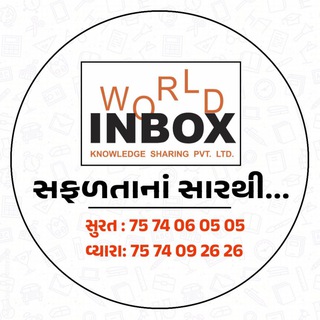
World Inbox Academy - Surat / Vyara
14,119 Members () -
Group

صنعاء عشقي ♡
4,271 Members () -
Group

كلمات ذات معنى 🌺
775 Members () -
Channel

P⃖ 𝘢̂ я я 𝖎 𝘴 🗼✯
588 Members () -
Group

ATRIBUT LOANJING GANK
488 Members () -
Channel
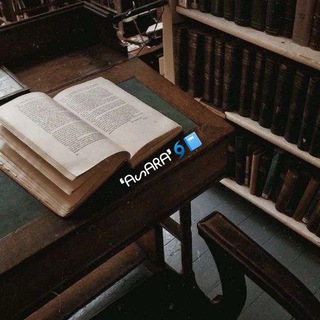
❛ᗩᔕᗩᖇᗩ❜🌀📘
390 Members () -
Group

Runow | Новости
136,780 Members () -
Channel
-
Group

صــمت𓃗︎ الخ‘ـٍواطر
577 Members () -
Group

Thunder Shop- Customers
456 Members () -
Group
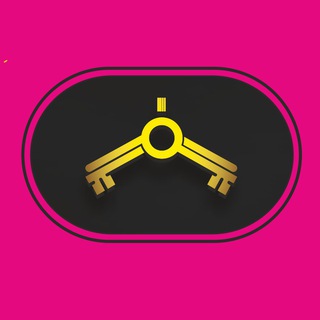
کلیدواژه آی سیویل | icivil.ir/book | آزمون نظام مهندسی ساختمان
2,782 Members () -
Group

Today's Special 😍
730 Members () -
Group

Shams Solih
20,500 Members () -
Group

مـشِٰہٰٰۤـ؏ـآتَ 𖠤ۤ؏ـآلمـيِٰہةً 𖠩❃
2,134 Members () -
Group

Сводка 18+
31,091 Members () -
Group

ي صغيـرة 🖤🌿
1,966 Members () -
Group

Violin_ كمان🎻
1,496 Members () -
Group

𝑆𝑡𝑜𝑟𝑖𝑒𝑠 💗🦋
2,179 Members () -
Group

Waja3_حـــُب🎶❤️✨
1,922 Members () -
Channel

Сергей Зверев
398 Members () -
Group

مهاجرت به ترکیه و کشوره های اروپای
5,320 Members () -
Group

...•°فـوٍضـى آلحً ـوآس..•°
306 Members () -
Group

ألـيسـتروميـريـا •🖤🖇️
2,103 Members () -
Group

Optimism🕊️💛
4,213 Members () -
Group

🇧🇷 Khalifa Finance BR/PT 🇵🇹 - We Make Millionaires
4,039 Members () -
Group

Факты путешествия история uncharted
3,079 Members () -
Group

SportBadGoal
5,278 Members () -
Group

المُصْحَف
514 Members () -
Group

سـيـدة الــقــوة 𓆩ᤑ𓆪
3,626 Members () -
Group

حـروف مـبـ؏ـثـرة || 𝚂𝙲𝙰𝚃𝚃𝙴𝚁𝙴𝙳_𝙻𝙴𝚃𝚃𝙴𝚁𝚂 🖤
5,115 Members () -
Group

بٰٰعثہٰـرَة حہٰرَہٰوفہٰ 🥀🖤
1,908 Members () -
Group

لِٰـِۢۿہفِٰ͒ـِۢة🎻 آحِٰـِۢسِٰـِۢآسِٰ.
329 Members () -
Group

Config Unlocker
1,343 Members () -
Group

Telegram yulduzlari
113,224 Members () -
Group

هه ستـ ͒ـێن مــن ❥
3,069 Members () -
Group
-
Group

غيمة ☁️💙 cloud
3,228 Members () -
Group

RAYNALD SSH
432 Members () -
Group

Hrithik Roshan
3,264 Members () -
Group

ሰው ሁን ከሰውም ሰው ሁን
33,200 Members () -
Channel

LEG software Gallery
1,151 Members () -
Group

march🥀🖤
1,098 Members () -
Group

LATÍN WEEKEND | TOP REGGAETÓN
11,041 Members () -
Group

کانال رسمی آپارات
10,774 Members () -
Group

Stories полезняшки
1,428 Members () -
Group
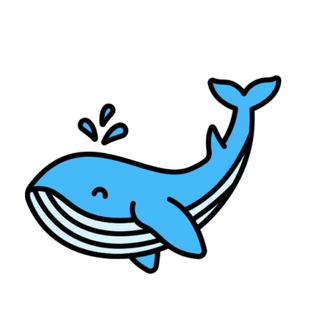
Decimal Whales
340 Members () -
Channel

﮼خەندەکانی🌚
5,090 Members () -
Group
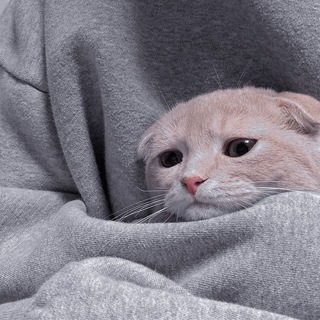
ㅤ᥉f𖦹ᥒdøᥕɑᥣᥣραρᥱr᥉ ﹪ || hiatus
4,190 Members () -
Channel

استوريات💙كروب💙دردشه💙اشعار💙غزل💙شب
790 Members () -
Group
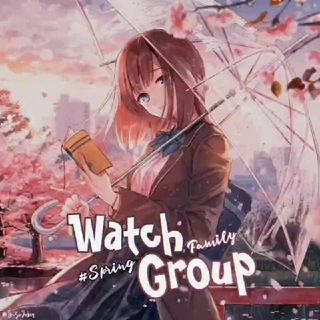
⛩ Watch Family Group [Chiuso]
408 Members () -
Group

WA | Tsuki to Laika to Nosferatu
617 Members () -
Group

مبـادرة منـهاج 💡
3,058 Members () -
Group

اطلاع رسانی شورای دانشکده کامپیوتر
741 Members () -
Channel
-
Group

🎸Christian Rock Music 🎸
1,685 Members () -
Group

чат ХТФ | КПІ
650 Members () -
Group

彡[ 𝙶𝚊𝚖𝚎𝚜 & 𝚃𝚎𝚌𝚑𝚜 ]彡
10,837 Members () -
Group

💣 Perdida nos livros 💕
10,675 Members () -
Channel

Grab Sessionid
310 Members () -
Group

Maria💙🦋
1,368 Members () -
Group

Rrrrrrrrrr
1,095 Members () -
Group

مشاعر مبعثـره🖤
698 Members () -
Group

قناة تعليم الاوزان الشعريه📜
5,673 Members () -
Group
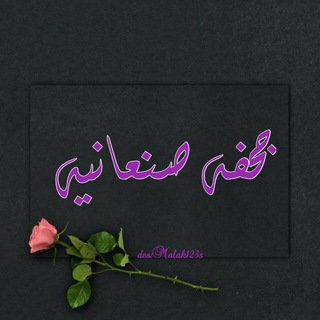
جحفهة صنعانيهة ❥²³⊱•
4,526 Members () -
Group
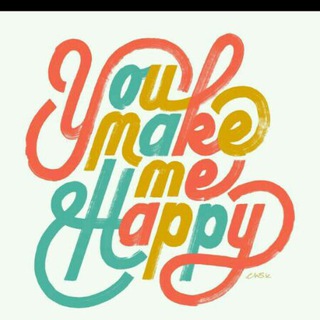
Happy Birthday
1,231 Members () -
Channel

شقــــ㋡ــاوﮪ تـــايم😜✌️
570 Members () -
Group

ArteshOfficial
398 Members () -
Group

REDMODS ALL MODS
6,562 Members () -
Channel

الأمناء نت
1,329 Members () -
Group

موکب مع امام منصور
4,813 Members () -
Channel

Gradov Zen | 150k+ на Дзене
1,731 Members () -
Group

CONTENTED — школа дизайна
15,722 Members () -
Channel
-
Channel

OFC CRANIO
8,782 Members () -
Channel

💔★خہلصہةّ آلحہكہآيہةّ ★💔
472 Members () -
Group

🧂 Соль | Salt — Программа развития
1,496 Members () -
Group

نَهج✨|موهوبين جامعة جدة
1,200 Members () -
Channel

مـەرگـی کـوڕێـک،✍🏻💛
4,023 Members () -
Group
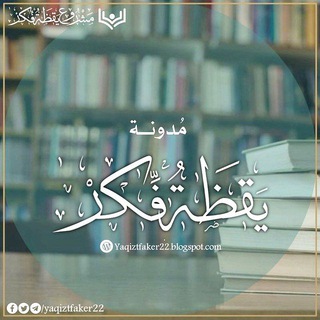
مدونة يقظة فكر ✺ ✍
513 Members () -
Group
-
Group

World History X
2,084 Members () -
Group

🚫 ؏ـــشقﻲ ؏ــيونـــك.🔥🇸🇦
8,278 Members () -
Group

‹کوچــ💦ـولوی شهوتــ🔞›
5,117 Members () -
Channel

የተሳሳተ ስልክ prankbykidusan
16,415 Members ()
TG USA Telegram Group
Popular | Latest | New
Open Telegram app -> Settings -> Privacy and Security. Telegram has a unique feature called Channels that allow you to broadcast messages to large audiences. Unlike Groups, Telegram Channels can have an unlimited amount of subscribers, and only admins have the right to post content. Owners of public groups can enable join requests via Group Info > Edit > Group Type > Who Can Send Messages > select Only Members > enable Approve New Members.
Send Scheduled and Silent Messages Users on macOS now have a quick way to generate a custom profile picture – choose any sticker or animated emoji as the focus, and add a colorful gradient background. You can set one for your own profile, or as a group or channel photo – making it easy to create a themed icon for chats without searching for stock photos. How does Telegram work? Any user can upload large files and media, each up to 2 GB in size and enjoy unlimited storage in the Telegram Cloud for free. With Telegram Premium, subscribers will now be able to send 4 GB files – enough space for 4 hours of 1080p video, or 18 days of high-quality audio.
Customize the Look of Telegram In fact, Telegram supports verifiable builds that allow outside developers to check whether the code published on GitHub is the exact same code that is used to create the app, which you have downloaded from Google Play or App Store. If you are a group admin and it’s getting hard for you to manage the group due to the sheer amount of messages, you can use utilize the slow mode feature. On the same page, Telegram also lists one of its two tenets of internet privacy as “protecting your personal data from third parties, such as marketers, advertisers, etc.” That puts it in stark contrast to a myriad of services from Facebook, Google, Amazon, and others.
Launch the Telegram app on your device and navigate to Settings -> Data and Storage. To lock a chat go to Settings->Privacy and Security->Passcode Lock and enable it. Once you create a passcode and enable it, you will be able to lock and unlock your chats by tapping on the lock icon at the top right of the app.
Warning: Undefined variable $t in /var/www/bootg/news.php on line 33
US